If you are dealing with the pain of frequent back-and-forth, your business needs faster invoice processing than slow-paced manual entries. Because you can’t deal with the daily hassles of frequent errors, delayed payments, document misplacement, and whatnot.
That said, it’s no surprise why you are looking for ways to reduce the manual invoice processing.
For the past few decades, manual invoicing processing dominated, but now the norms have changed significantly due to the rise of technological advancements.
Today, the invoicing process neither requires your extra time nor lengthy paperwork, all thanks to smart invoicing software.
In this blog, we will help you learn ways to reduce the manual dependencies and adopt faster invoice processing.
How to Reduce Manual Invoice Processing?
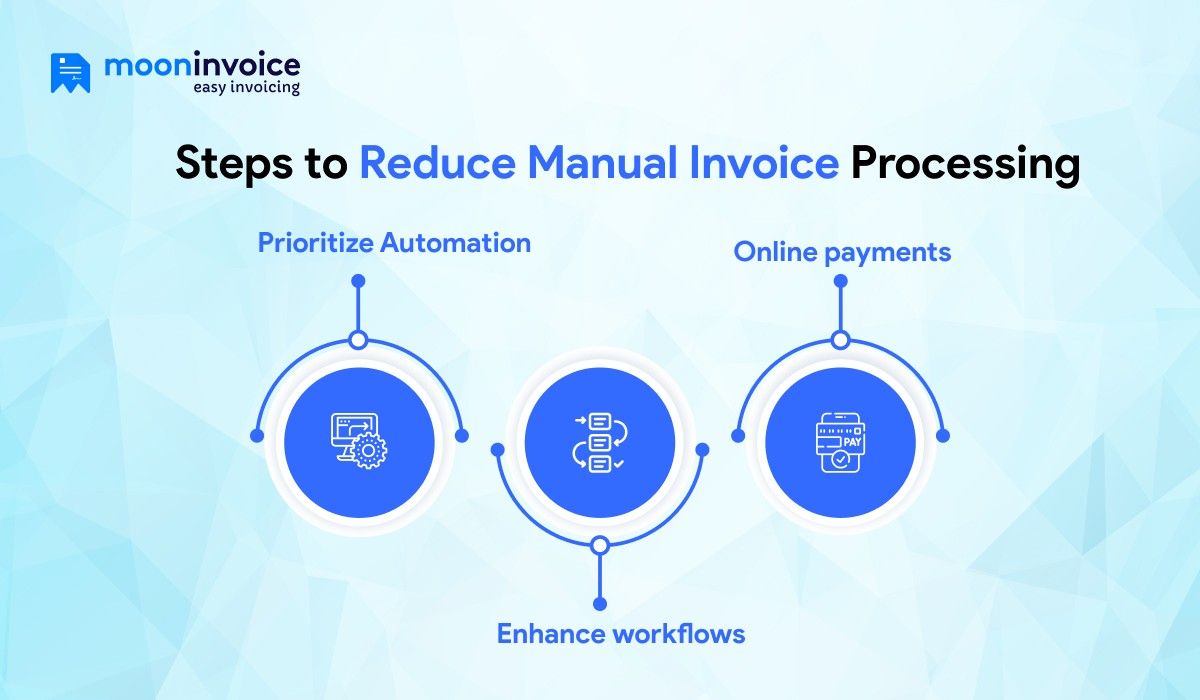
Now, let us explain to you how to reduce manual invoice processing and get rid of extra administrative workload.
1. Prioritize Automation
When you are bidding to lessen manual invoice processing, there’s no better way than embracing automation. Without it, 52% of AP teams take over 10 hours per week just to process invoices. Relying on an automated process, you not only save work hours but also build lasting supplier relations by dodging manual payment processing.
-
Purchase a software that pays off
If manual invoice processing often leaves your AP departments frustrated, it’s better to choose a reliable invoicing software that caters to your business needs. Because human intervention in the invoicing process is highly prone to errors and can directly impact your supplier relations. Therefore, explore different invoicing software and pick the one that works as hard as you do.
-
Centralize incoming invoices
Ditch the old way of storing paper invoices in a shoebox and centralize them in a single place. There are some modern tools offering AI-powered invoicing to alleviate the pain of manual invoicing. With such AI features, you can auto-fetch the details from invoices using your smartphone’s camera and centralize all of them in one tool.
Let Moon Invoice Ease Your Invoicing Pain
Make the most of AI-powered invoicing software, Moon Invoice, and wipe out the pain of manual invoicing.
2. Enhance workflows
Consider workflow automation in a bid to avoid delays in taking approvals and eliminate repetitive tasks. The best part is that it promotes transparency between the AP team, the sales team, and the CFO, bridging communication gaps.
-
Automate Invoice Approvals
Set up invoice approval workflows using modern automation software and remove multiple team dependencies. Harness automation tools to auto-approve invoices when the amount is below the threshold. As a result, you achieve both less human intervention and accurate internal records.
-
3-way Invoice Matching
Besides automation, workflow enhancement can also be done using a 3-way invoice matching. The invoicing method involves comparing all three documents: invoice, receipt, and purchase order (PO), before approving and dispatching the payment. It saves your time and also ensures compliance as far as your accounts payable operations are concerned.
3. Online payments
Next, think about how you will pay the due invoices to suppliers. Utilize online payment modes so that you don’t need to arrange physical meetings and complete the payment on time. As soon as the invoice is approved, your AP team can send money via cashless options.
-
Integrate the payment gateways
Look for online payment gateways to integrate with your existing software and send money online via ACH transfer, debit card, e-wallets, and more. This process leaves no room for lost payments and boosts invoice processing.
-
Schedule payments
Start scheduling payments for approved invoices so you don’t have to get involved in manual processing. Set up automatic payments for recurring invoices and free yourself from sending payments in cash. This way, payment scheduling helps you pay the due amount on time.
-
Keep records
Once the payment is clear, you are required to maintain perfect records of what you paid. This thing is further alleviated as there are no more manual hassles with online payment. It automatically logs the payment record in the report, helping you keep up-to-date internal records.
💡Recommended Read:
How to Improve the Invoicing Process?
Below are some ways to improve your invoice processing cycle and relieve the stress of managing administrative tasks.
1. Encourage suppliers to send digital invoices
Ask your suppliers or vendors to send a digital copy of invoices instead of traditional paper invoices. This will help you streamline invoice processing in a way that you take less time to approve and initiate the payment quickly. Such invoicing practices not only free you from paperwork but also leave no chance of misplacement.
2. Use a dedicated vendor portal
Always make the most of a dedicated vendor portal so that everything is centralized in one place. This means you don’t have to begin the manual hunt again and again. It offers a detailed view of how many invoices you received and, of those, how many have already been paid. This approach will ensure your accounts payable team doesn’t get burned out when handling a high volume of invoices.
3. Resolve disputes promptly
If someone lodges the dispute, your team will spend more time than usual processing the invoice. So, try to resolve the issue as soon as possible and build healthy relations with suppliers or vendors. This way, you can keep unnecessary financial hold-ups at bay and accelerate the invoice processing.
4. Analyze data & find areas of improvement
While your AP team ensures timely payment, you can keep a tab on accounts payable metrics to uncover if there is any scope for improvement. Generate a high-quality expense report or an employee’s timesheet to identify the spending pattern and address the productivity issues. Eventually, you will power up your invoicing process.
Challenges with Manual Invoice Processing
In case you prefer reducing manual invoice processing rather than completely rooting it out, here are some challenges you may face when sticking to manual invoicing.
1. Invoice Misplacement
Manual invoicing can easily lead to document misplacement, requiring your AP team to spend extra time on finding it. This approach doesn’t provide on-the-go access, which may further delay the invoice payment processing.
2. Strained vendor relationships
The manual approach doesn’t guarantee timely payments, which can result in strained relations between you and the vendors. They might not collaborate with you for a long time and raise a lot of challenges in the supply chain.
3. Compliance Issues
Paper-based manual invoicing isn’t a part of automation, and therefore, compliance issues are likely to disrupt your workflow. This may lead to approval delays, slowing down your invoice processing.
4. No Real-time Visibility
With manual invoicing in place, you have no idea of how many invoices are paid and unpaid. You stay in the dark without knowing how well your AP team is handling the incoming invoices, leading to misunderstandings.
5. Fraudulent Activities
When you manage invoice data manually, there’s no surety of data security. This means your data can be utilized by unauthorized parties anytime, and their actions may harm your business reputation.
Supercharge Your Productivity With AI-powered Smart Invoicing
If manual invoicing is hampering your business work day by day, then you badly need an invoicing solution that adapts to your needs. Moon Invoice, AI-enabled invoicing software, is your go-to solution for all manual invoicing challenges.
From tackling invoice misplacement, compliance issues, to combating fraudulent activities, it keeps recurring challenges at bay. The software provides a dedicated vendor portal to organize all vendor invoices in a single place. Plus, it gives an on-the-go accessibility to business owners so that they never stay in the dark.
Even your AP team will love it when they realize Moon Invoice can auto-fetch invoicing details from the paper with an AI-powered quick scan. That said, you neither need to worry about invoice management nor deal with team productivity issues.
Planning to introduce Moon Invoice to your accounting team? Check pricing plans.
Here’s why it is the best invoicing solution:
- 👉 AI-enabled automated invoice processing
- 👉 No manual data entry or manual dependencies
- 👉 A separate vendor portal
- 👉 Real-time updates (Invoice & Payment)
- 👉 Time tracking and project management
- 👉 Accurate financial reporting
- 👉 Cash flow management
Conclusion
The invoicing process plays a vital role in performing your financial obligations and developing long-term collaboration with suppliers. But relying on manual things will only keep you on the back foot. If you fail to address the growing issues, it may impact your bottom line and eventually stall your business operations.
To save you from drowning in the sea of administrative burden, Moon Invoice comes as a rescuer. The cutting-edge invoicing and accounting software lessens your working hours and makes sure every business document is well-organized.
Start your 7-day free trial now.


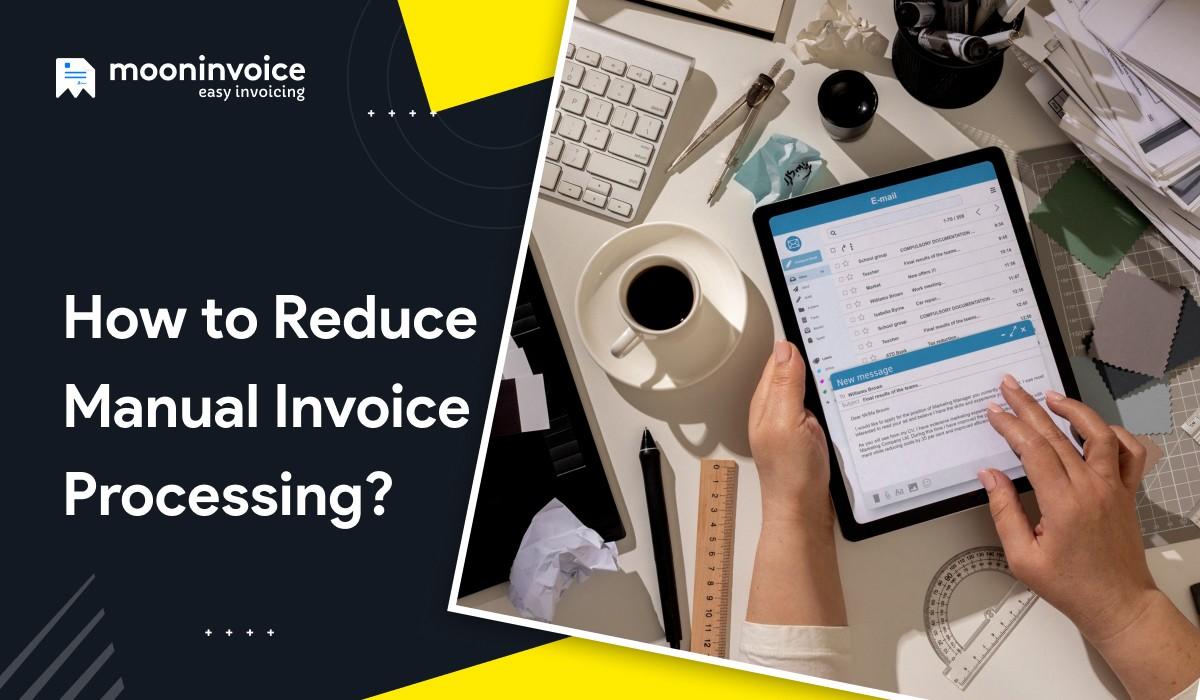








![How to Calculate Retained Earnings [Example + Formula]](https://mi-blogs.s3.amazonaws.com/mi-live/blog/wp-content/uploads/2023/12/29115729/HowtoCalculateRetainedEarning.jpeg)







