Remember when you used to attach a PDF to an Email while invoicing your clients? You neither had visibility nor any idea whether the recipient even opened it. Fast forward to today, and sending an invoice has now been a painless process. You can send an elegantly designed invoice via Yahoo, Gmail, or Outlook email directly using automation tools or software.
With this modern approach, you can securely invoice your client, along with a cashless payment link, and guess what? You get paid as early as possible. Plus, you can keep a tab on your client’s actions, which usually follow once you dispatch an invoice. That’s incredible, isn’t it?
Alright, let us take the pain out of invoicing and show you how to send an invoice via email in this blog.
How to Send an Invoice Through Email in 3 Steps
Here are the simple steps to follow when sending an invoice via email using software or tools.
1. Make an Invoice
Before we jump into how to send invoice email, it is all about how to write an invoice email. For that, you can download free invoice templates in PDF or whichever format you want. Later, customize it according to your invoicing needs and in a way that highlights your brand name. At this point, you only need to enter the below necessary details in a readymade template:
- Invoice number
- Invoice date & due date
- Business details
- Client’s information
- The total dues
- Item descriptions & rates
- Payment method
- Additional notes
In case you are holding a ready-to-send invoice in hand, no worries, there are some invoicing tools that will transform the way you invoice the client.
With AI-powered invoicing software, you can auto-fetch the details from the paper invoice and quickly make a new invoice in a fraction of a second. This way, you no longer need to make an invoice from scratch and quickly proceed with the next step – Email an invoice.
2. Choose an Email (As a Sending Option)
Upon creating an invoice, you now need to find the ‘Email’ icon in your existing software or any online invoice generator from which you found online templates.
Usually, an Email icon is placed beside the invoicing module or comes in-built within the invoice template itself.
Say, for example, you are using an invoicing software, Moon Invoice, for sending an invoice via email, below is where you will find the Email icon.
Remember, you can edit the email template the way you want for an invoice, estimate, receipt, or any other document when using Moon Invoice. Also, make sure you specify the correct email ID, decide whom to keep in Cc/Bcc, and write a subject line. You can even customize font color or text to make it more appealing.
3. Review & Dispatch
Lastly, buy some time to review an invoice as a reader. Ask yourself, does it sound polite, or is there any scope for improvement? By doing so, you will learn whether to edit the email or add extra information in order to make it simpler and understandable for anyone.
Click on the ‘preview’ button in the existing software to know what it actually looks like from the receiver’s end and confirm it covers all the necessary details.
If everything looks pretty well, then go ahead with dispatching an invoice through email. Your invoice will be sent to the client as soon as you hit the ‘send’ button.
Our readers can also get a little demonstration on how to send an email using Moon Invoice by switching to our Instagram Post. Click here to get quick stepwise instructions on sending an invoice attached to the email.
Example Invoice Email Template
Here’s the perfect example of an email template for sending an invoice. You get this email template with auto-filled invoicing details. But if you want, you can customize the template from your end as well.
For example, you can change the text size, fonts, or adjust the alignment as per your requirement in a jiffy. Also, you can attach more images, documents, or put additional payment instructions to boost timely payments.
Take a look at well written invoice email:
Invoice Email Template
Subject Line: [Invoice Number] Invoice Due on [Date]
Dear [Client],
I hope you’re doing well.
Please find attached the [number] invoice for [project finished]. The due date to issue payment is [date].
Please get in touch with us if the included invoice raises any queries or requires clarification.
Best Regards,
[Your Company Name]
When you use such an email template to send an invoice, it shows professionalism and helps the recipient learn their financial obligations. This way, your invoice gets quickly recognized and you receive the invoice payment in a matter of minutes.
Best Practices for Sending an Invoice via Email
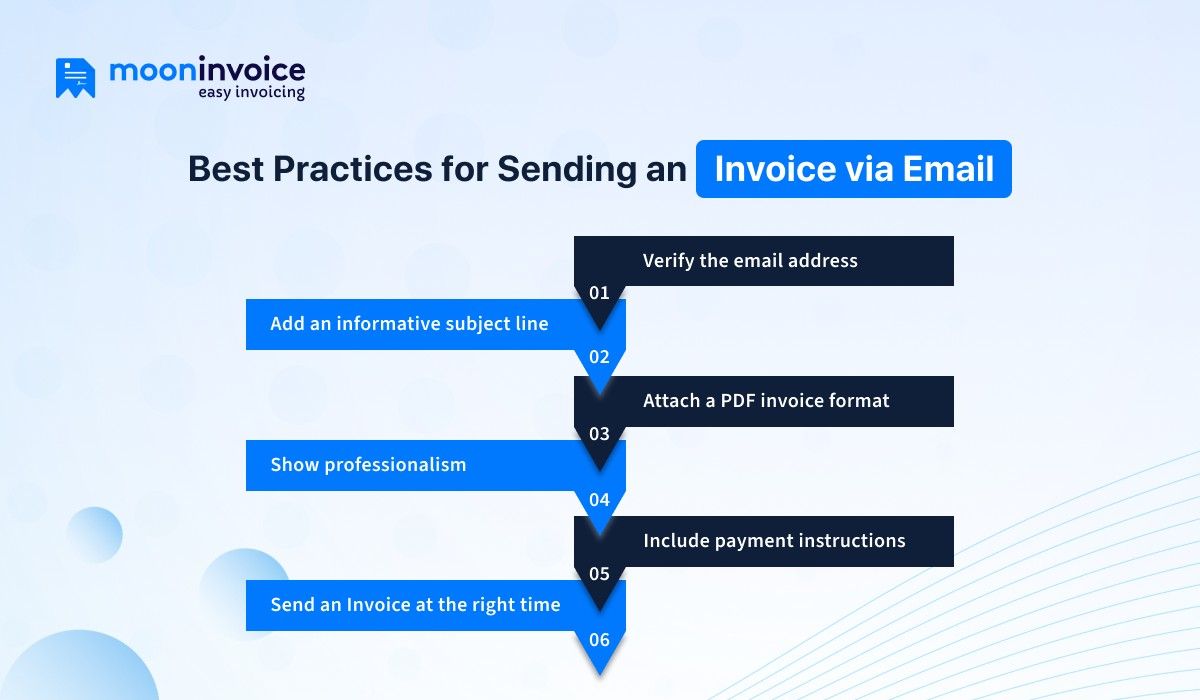
Now that you already know how to send an invoice via email, let us discuss the best practices to follow while sending an invoice.
1. Verify the email address
Confirm the added email address to make sure there are no typos or an incomplete address. In case you enter a wrong email, then it will not be sent, and only an error message will pop up. Slowly develop a habit to take a second look whenever you insert an email in the template.
2. Add an informative subject line
Type a subject line that itself highlights the invoicing details. If you fail to write a descriptive subject line, then the client may not pay attention, and your invoice gets quickly buried in their inbox. So, write a subject in such a way that it easily captures the client’s attention.
3. Attach a PDF invoice format
Prioritize attaching an invoice in a PDF format rather than using Excel or Word format. This non-editable format ensures your entered details remain intact and there are no accidental edits. Using the PDF format means maintaining a consistent format across all platforms.
4. Show professionalism
Apart from designing and formatting, maintain a professional tone throughout an invoice email. It’s recommended to include a greeting or a small thank you note in the email. Taking care of such small things will further fuel your chances of getting paid early.
5. Include payment instructions
Clearly state how you wish to get paid in the invoice email, so that there would be no disputes afterward. Outline the payment terms and make it clear whether you accept online or offline payments. This short note helps the client to arrange funds and initiate a prompt payment.
6. Send an Invoice at the right time
Ask your accounting team to send an invoice during office hours rather than issuing it on weekends. An invoice sent on off days or holidays will often be overlooked by the recipient, resulting in extended wait times. Therefore, issue an invoice only during business hours.
How Much Does it Cost to Send an Invoice?
$0 is what it costs to send an invoice via email, because email templates are free and can be electronically sent to the recipient’s smartphone or tablet. An invoice email created using automation tools has no physical form, and that’s why they are easy to share with others, incurring no cost to the sender.
However, the sender pays around $12-$15 when sending paper-based invoices manually. Sending an invoice letter attracts processing fees or courier fees, depending on your delivery method.
Send Your Business Invoice Emails with AI-powered Moon Invoice
If you are dealing with a high volume of invoices, sending them via Email makes complete sense. Because no business can afford $3-$5 just to send a single invoice. That’s where Moon Invoice, an AI-powered invoicing software, comes in handy, eliminating your extra paperwork and saving you from burning more money.
With Moon Invoice, you get pre-designed email templates that only require the necessary details to fill in. You don’t have to waste time generating an invoice from zero. Once done, you can quickly forward it to the client via Email (or WhatsApp as well) with one tap.
The best thing? You don’t need to maintain a separate spreadsheet to record invoice details. It will be automatically done, relieving you from stressful record-keeping work.
Want to empower your accounting team using Moon Invoice? Check pricing plans.
That’s not all, here are a few more reasons to ditch your existing invoicing process and migrate to Moon Invoice.
- 👉 Customizable invoice templates
- 👉 Receipt scanner/Quick Scan (AI-enabled)
- 👉 Seamless invoice tracking
- 👉 Expense management
- 👉 High-quality financial reports
- 👉 Customer/vendor management
- 👉 Online accepted payment method and a lot more
Final Thoughts
Dispatching an email for sending an invoice truly saves time and incurs no extra cost. It is just a 3-step process to send an invoice via email without giving extra effort.
In this process, what really matters is having reliable software that understands and adapts to your requirements. After all, nobody likes investing so much time in just setting the email format and issuing an invoice.
On a conclusive note, we recommend you research and find the right invoicing tool that alleviates the pain of invoice processing while increasing customer satisfaction.


![How to Send an Invoice Via Email [Steps & Best Practices]](https://mi-blogs.s3.amazonaws.com/mi-live/blog/wp-content/uploads/2022/12/13105719/send-an-invoice-blog-final.jpeg)












