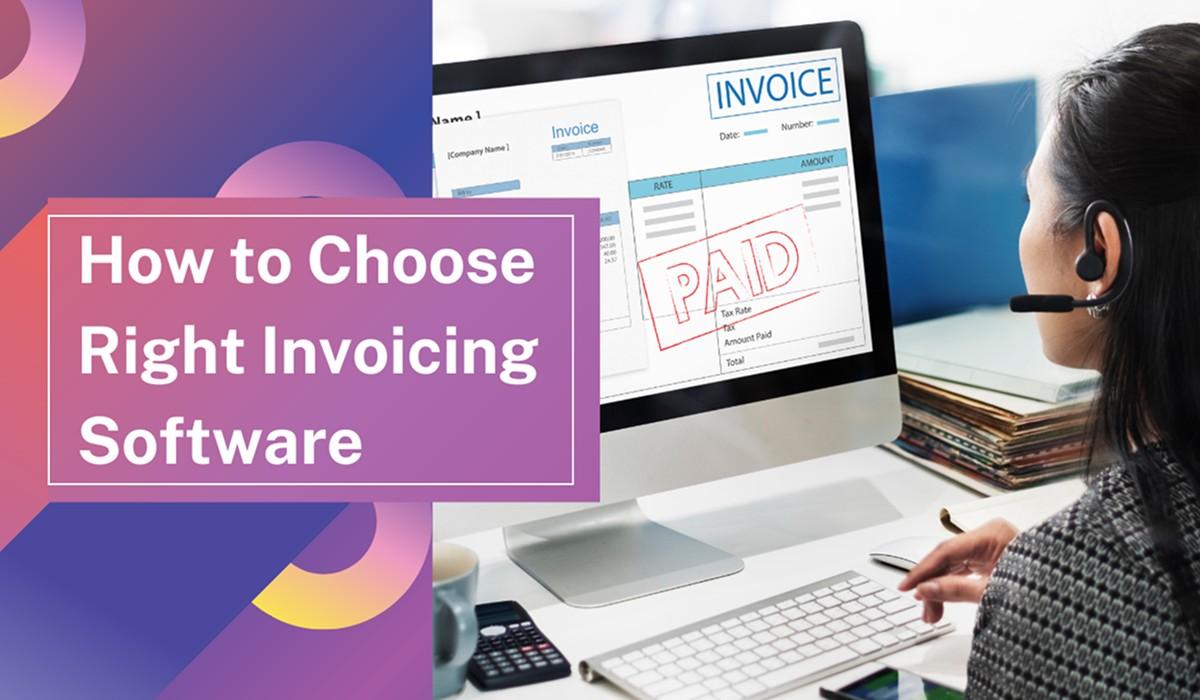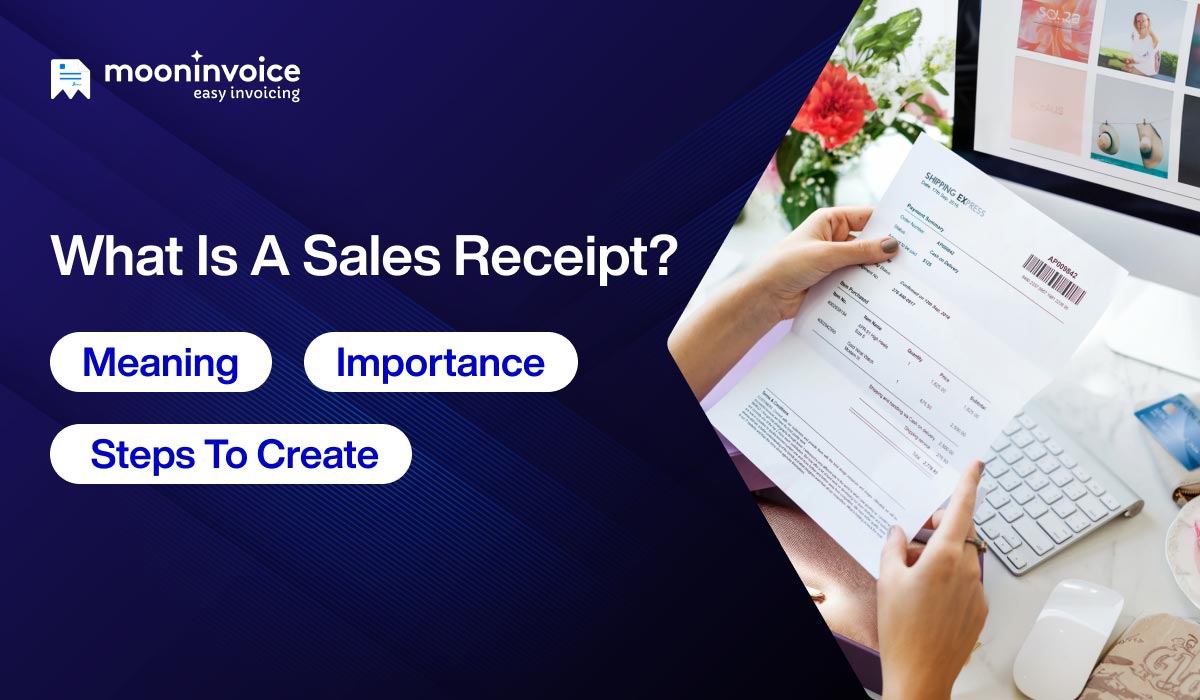The best invoicing software is one that makes your life easier by creating quick invoices and getting you paid in less time. It plays a central role in pulling the payments, rather than just helping you complete administrative tasks.
Having reliable invoicing or billing software not only takes care of your business cash flows but also fuels business growth. It’s like the unsung hero making sure you keep collecting payments in order to keep operating your business normally.
Wondering how to choose right invoicing software? Let’s discuss the must-have features and other billing software requirements so that you can adopt the ideal business invoicing software.
What Is An Invoicing Software?
Invoicing software refers to an automation tool that lets you generate paper-free invoices or bills without manual calculations.
Unlike traditional invoicing, it no longer requires lengthy paperwork or extra time designing and formatting invoices. You can quickly choose from readymade invoice templates, fill in the required details, and get your invoice ready in a few minutes.
For example, you own a mobile and accessories shop. When a customer buys a brand-new iPhone with accessories, they will ask you for a bill. Now, what you do is choose an invoicing software like Moon Invoice instead of using the manual approach. With invoicing software, you not only create accurate invoices in minutes, but also send invoices digitally to your clients.
Features To Consider In Invoicing Software
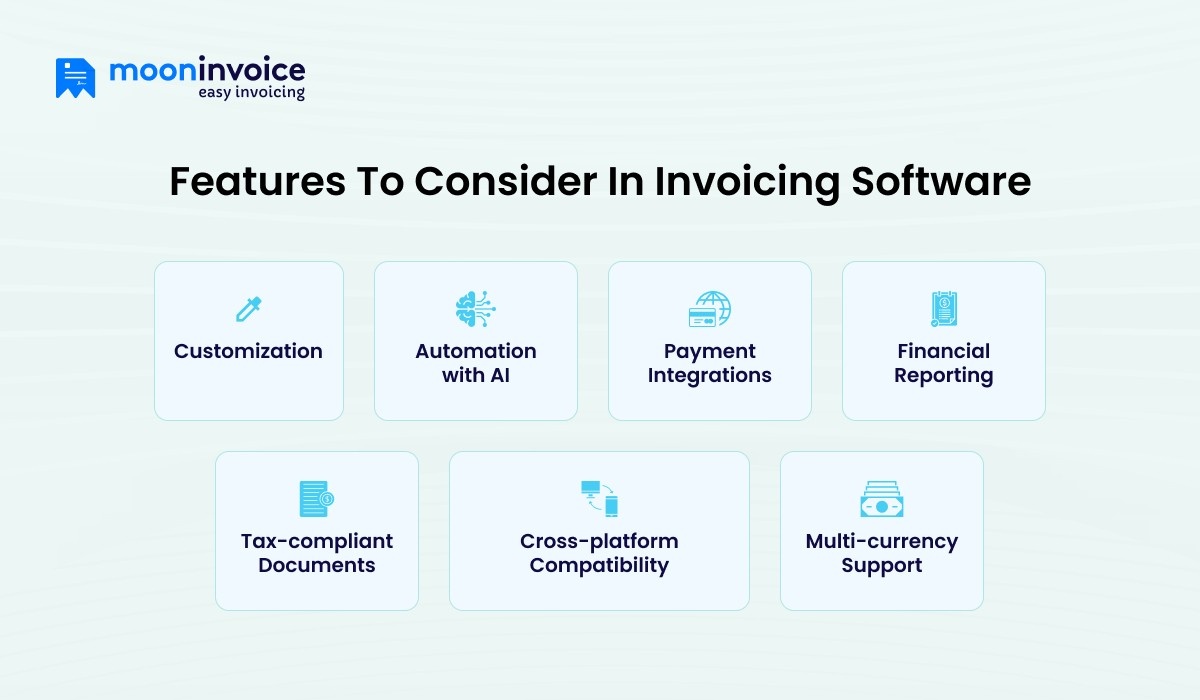
Now you know what invoicing software is, the question may arise, what features to look in invoicing software in order to get one for your business. Let’s find out.
1. Customization
Discover whether the software offers customizability to highlight your brand’s name and logo to increase brand awareness. It should help you manage invoices, proforma invoices, estimates, or receipts the way you want for your customers. It’s a much-needed feature to reinforce your brand image with every client interaction.
2. Automation With AI
When invoicing, you will obviously need smart automation with AI-powered tools so that you can get paid as early as possible. Therefore, see if the software has automation coupled with AI power to make your life more easier. Such AI features are very helpful in increasing client satisfaction, which ultimately leads to more repeat clients.
3. Payment Integrations
Check if it is possible to get paid in a cashless manner. The software should offer multiple payment integrations to collect online payments, so you don’t have to arrange personal meetings. PayPal, Stripe, Apple Pay, and Razorpay are some of the important payment gateways to look after.
4. Financial Reporting
As a business owner, you will need all types of financial reports and business reports. So, make sure your chosen software is capable of generating and centralizing financial data in one place. These reports play a vital role in gaining performance insights and amplifying your business growth.
5. Tax-compliant Documents
Tax invoices or receipts are another factor to consider when selecting an invoicing software. Get a free trial and try exploring it yourself to see if you can create tax-compliant invoices. This feature comes in handy when approaching tax season, as you no longer need to conduct a manual search.
6. Cross-platform Compatibility
Another consideration is ensuring that the software you choose offers cross-platform compatibility, because your business isn’t tied to only one device. So, having software compatible across all platforms not only keeps you connected with your team but also gives you work flexibility.
7. Multi-currency Support
Look for multi-currency support in invoicing software to bill your foreign clients in a professional manner. With this feature, you can choose the client-preferred currency and make it easier to understand how much they need to pay. It bridges the communication gaps and solidifies trust between both parties.
Avoid Wasting Hours on Manual Reporting
Get an intuitive and user-friendly invoicing software that helps you generate accurate reports in the blink of an eye.
Questions To Ask When Choosing an Invoicing Solution
Here are some questions you should ask yourself before finalizing your pick.
1. Does it fulfill your business requirements?
Find out if it caters to your business size and nature before moving ahead. This is because some invoicing tools only work with large-scale businesses and not with small businesses. Hence, only choose the one that fulfills your unique requirements.
2. Is it capable of sending payment reminders?
A reputable and professional invoicing software will never force you to work hard. Instead, it will take off your business workload in such a way that you can concentrate on doing more business. That’s why you should check if it is equipped with automatic payment reminders, or if you have to chase payments, which obviously nobody wants.
3. Does the software have a learning curve?
Ask yourself how steep the learning curve is. You may need to take a free trial to figure it out. The ideal software should be super easy for beginners, so users don’t waste hours generating recurring invoices or accepting payments. Plus, they don’t have to conduct a training session for staff members.
4. Is your customer data safe and secure?
When choosing billing software, check how safe and secure your customer data, as well as other business documents, are. You can’t simply allow unauthorized parties to access the confidential details, so look for security measures in the software. Uncover the data backup or cloud storage option while making your final pick.
5. Does it have a responsive support team?
Next, ask yourself about the availability of the support team. Ideally, invoicing software should offer 24/7 customer care executives to help you with the onboarding process. Try connecting with a customer support executive in order to figure out how good they are at resolving user queries.
👉Try it for Free:
Research and Compare With Other Billing Software
While you continue to track the best business invoicing software, it’s always recommended to invest some time in researching and doing a quick comparison.
What to Research?
- Explore software reviews using websites like G2 or Capterra, and dive deeper into how users are satisfied with the software.
- Plus, you can collect feedback from Reddit or LinkedIn users about their experiences and challenges.
- Thereafter, you can even consult fellow businesses or accountants for their recommendations.
How to Compare
- Just like you prefer a test drive before buying a car, get a software’s free trial and see what unique features you get in comparison to others.
- Compare the cost of invoicing software with other online tools and keep an eye out for hidden fees.
- Also, compare how quickly help you get from the support team when compared to other tools and software.
- Consider the software’s scalability when comparing it to others, because you may never want to change it within a month or year.
👉Try it for Free:
How to Make the Right Choice? – Invoicing Software Checklist
Finalizing the billing software is like finding the right pair of shoes that are neither uncomfortable nor too big. It should be the one that meets your exact requirements and aids in driving a profitable business. Settling for software too quickly may lead to something with less or unnecessary features.
Below is the checklist to follow in order to make the right choice.
- ✔️ Double-check the software’s user-friendliness and if it adapts to your diverse needs.
- ✔️ Look for customizability in financial reporting, invoicing, estimation, and payment tracking.
- ✔️ Don’t overlook security standards to safeguard your business and customer data.
- ✔️ Confirm it helps you accept cashless payments from remote clients.
- ✔️ Ensure you can create custom invoices and tax-compliant documents such as GST and eWay bills.
Moon Invoice – The Only Invoicing Partner You Need
Designed to empower modern businesses, Moon Invoice is the go-to invoicing and accounting software when it comes to administrative tasks. From customizable invoice templates, cross-platform compatibility, to AI-powered smart features, you get everything in one place.
Businesses can make unlimited paperless invoices, manage expenses, centralize tax documents, and offer multiple payment modes. It even has automated payment reminders, a must-have feature for payment collection, so you don’t have to keep reminding someone to pay their invoices.
Wondering if it has a learning curve? Not at all. The invoicing software is so easy to use that even a non-tech-savvy person can use it. The user does not need to conduct a special training session like other complex invoicing tools.
On top of that, you get round-the-clock customer support to answer your queries and help you get your invoicing work done. That’s not all, Moon Invoice provides multi-layered data security and cloud storage to keep your data safe from unauthorized parties.
Alleviate the Pain of Manual Invoicing
Get the Moon Invoice that adapts to your invoicing requirements instead of forcing you to work like a robot.
Conclusion
Buying invoicing software in haste will only result in one that doesn’t fulfill all your requirements. So, it is advisable to explore multiple tools, take free trials, and then make an informed decision.
It involves understanding your primary business requirements and knowing what challenges you face when invoicing your clients. Accordingly, you can research, compare, and then finalize which one is perfect for your business.