Gone are the days when you carried cash everywhere. Nowadays, you can simply make or accept payments using a smartphone or other device. Approximately 70% of adults use digital payments in the US, transforming the payment landscape and highlighting the growing use of mobile payments.
However, not all merchants have adopted eWallets, as digital uptake among businesses remains slightly behind. But with growing customer demand and the desire to avoid cash-related hassles, it’s only a matter of time before digital payments become the norm. Having said that, it’s clear that mobile payments are going to stay for years to come.
Want to join the league leader in enabling mobile payments? We have a quick-start guide on how to accept mobile payments. Ready? Let’s clear the basics first.
📌 Key Takeaways
- Mobile payments have been the need of the hour for growth-oriented businesses to gain a lasting edge.
- Mobile payments refer to no-contact transactions made via NFC technology using a smartphone.
- Businesses can start accepting mobile payments in a few steps with Moon Invoice.
- eWallets, payment links, and QR code payments are among the different types of mobile payments.
- Adopt Moon Invoice to start accepting mobile payments with 20+ online payment modes quickly.
What Are Mobile Payments?
Mobile payments are contactless transactions made using NFC technology on a smartphone or tablet. Accepting mobile payments means allowing someone to pay money in a cashless way that does not require in-hand cash or checks. Yes, you can say it’s an alternative to the traditional payment method that relies solely on cash.
With mobile payments, users can send or receive money in no time using third-party apps like Google Pay or Apple Pay or by scanning a QR code. Since you can transfer money via eWallets or tap-to-pay, you no longer need to carry cash in your pocket. However, you need to add payment details and authorize each transaction through a secure PIN.
Enable Mobile Payments With Moon Invoice
Make the most of 20+ online payment methods on Moon Invoice and offer your buyers exceptional payment convenience.
How to Accept Mobile Payments in Simple Steps
If you have made up your mind to accept mobile payments, then the process is quite simple. Sign up with Moon Invoice and follow the steps below.
How to Accept Mobile Payments on Android
👉Open the Moon Invoice app on your Android device.
👉Find ‘Accept Online Payments’ in the Company’s Settings.
👉Now, select Stripe as your new online payment method.
👉Then, open an unpaid invoice or create a new one.
👉Choose ‘Tap to Pay’ as the payment method.
👉Start accepting payments instantly using ‘tap to pay’.
How to Accept Mobile Payments on iOS
👉Unlock your iPhone and open the Moon Invoice app.
👉Go to ‘Accept Online Payments’ in the Company’s Settings.
👉Add ‘Stripe’ as your new online payment method.
👉Generate a new invoice or open an unpaid invoice.
👉Select ‘Tap to Pay’ as the payment method.
👉Now start accepting mobile payments.
💡Editor’s note:
Retail store owners can also generate a separate QR code using a POS billing solution to let online buyers place orders and pay conveniently.
What are the Different Types of Mobile Payments?

Here are some common types of mobile payments that you should make a note of.
1. NFC Payments
Near-field communication (NFC) is simple and one of the best ways to accept payments via a mobile phone. It’s a completely wireless method, allowing users to transfer money through mobile credit card readers. Plus, it is a highly secure payment method, meaning you can send or receive money with peace of mind.
2. eWallets
Popular mobile wallets like Google Pay, Samsung Pay, or Apple Pay enable users to perform contactless transactions. To do so, you need to enter your payment details and create a new PIN. Following the user’s verification, you can take mobile payments instead of exchanging cash.
3. Payment Link
Offering a payment link is another mobile payment type that allows users to pay their dues from anywhere. Businesses can share a payment link with the buyer rather than arranging physical meetings. Similarly, the buyer can transfer funds by opening the payment link and entering their secure PIN.
4. QR code payments
QR code payments can be done by using a smartphone in case the payer isn’t carrying cash. They can quickly scan the QR code with their phone’s camera and enter the PIN to authorize the transaction. Following that, the funds will be transferred to another bank account. Hence, they no longer require to keep cash in hand.
Benefits of Accepting Payments with a Phone
Receiving online payments through smartphones provides numerous business benefits, including:
1. Payment Flexibility
Mobile payment offers unmatched flexibility. The user can complete the payment from any remote location. They do not need to arrange meetings to pay the due amount. This is especially useful for businesses that have no fixed location.
2. Enhanced User Experience
Mobile payments can fuel customer satisfaction as they can easily pay the outstanding dues without stepping out of their comfort zone. Also, accepting mobile payments aids you in timely payments, relieving you from chasing the unpaid invoices.
3. No-Contact Transactions
Businesses can send or receive payments without any physical contact. The buyer only needs to scan a QR code or tap the payment link to pay the money, rather than handing over checks or cash. As a result, it provides touch-free convenience for businesses as well as buyers.
4. Data Analytics
Accepting payments via mobile can offer deeper insights into the payment patterns because of real-time mobile sync. Plus, businesses can check the best-selling items and revise their pricing strategies. Something that isn’t possible when you accept money via cash or checks.
Types of Mobile Payment Solutions
Below are a few types of mobile payment solutions available in the market.
1. Credit Card Payments
It is one of the effective mobile payment solutions, where the seller needs a credit card reader to receive online payment. No matter whether you are offering an online service or running a brick-and-mortar business, credit card payments can aid you in instant money collection.
2. Mobile App Payments
Businesses can utilize mobile apps such as Google Pay, Apple Pay, or others to take mobile payments. For that, you need to share a QR code or mobile number and request the buyer pay the outstanding amount within a fraction of a second.
3. Payments Via Website Browser
Another mobile payment solution is a web browser, which allows the user to complete the payment from anywhere. You need to open a specific website, enter the required details, and proceed with the payment after a quick verification.
Accept Online Payments from 20+ Different Methods
Switch to Moon Invoice, where you can get paid in the blink of an eye rather than extending your waiting times.
Conclusion
That’s all we have on mobile payments for small businesses. If you have been running a business for a while, it’s important to start accepting mobile payments sooner rather than later. This shift isn’t just about meeting buyers’ needs, but about staying competitive in today’s market.
So, wait no more and transform the way you accept payment using the right software like Moon Invoice. In case you want to see how embracing automation can be a game changer for your payment collection process, avail Moon Invoice’s 7-day free trial.






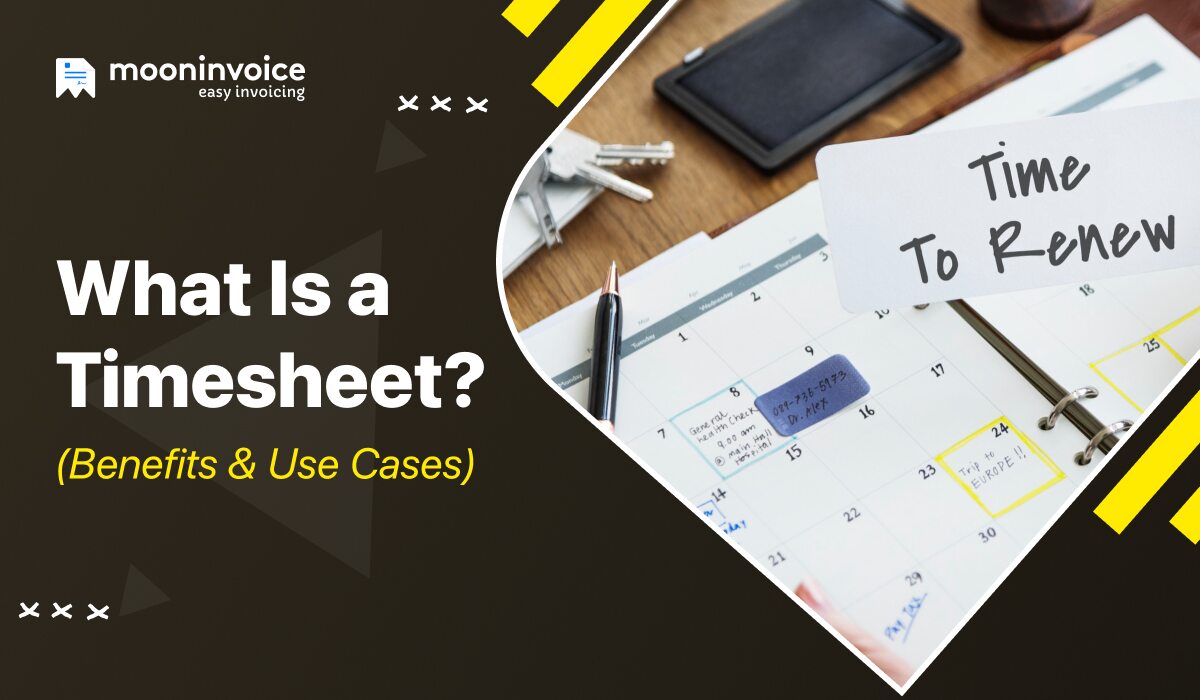
![Chart of Accounts 101 for Small Businesses [Definition & Chart of Accounts Example]](https://mi-blogs.s3.amazonaws.com/mi-live/blog/wp-content/uploads/2025/06/09100111/Chart-of-Accounts-101-for-Small-Businesses-Definition-Chart-of-Accounts-Example.jpg)






