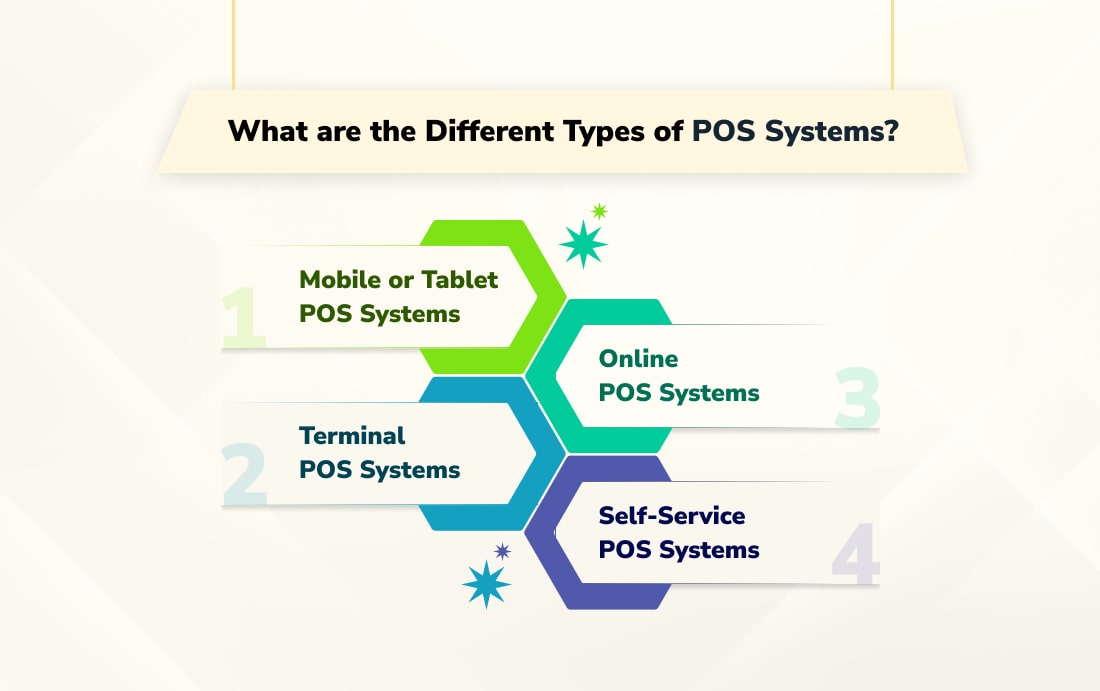One of the most important things you can do as a restaurant owner is to provide thorough training on the POS system. The point-of-sale (POS) system is an integral part of every thriving restaurant business, as it facilitates the management of sales, inventory, and other core operations. Using the core keyword “POS System Training,” this article will walk you through teaching your restaurant’s personnel to use the point-of-sale system. If you follow these guidelines, your staff will be well-equipped to use the system to its full potential.
We have described all the steps to train your restaurant staff on the POS system in this article. As of 2021, this sector employed more than seven million people worldwide. Over two million jobs were lost at the height of the COVID-19 epidemic. Yet, the outlook for future development remains optimistic despite these difficulties.
Experts predict the industry will bounce back from its setbacks, surpassing previous expectations with an estimated ten million people employed by 2025. This highlights how vital restaurant staff training and learning the POS system is.
Creating a positive work environment through effective training is critical when trying to retain valuable employees in the fast-paced world of restaurants. Going beyond initial onboarding, ongoing on-the-job POS System Training, and skill-specific instruction can play a vital role in showing staff that there is room for growth and opportunity in the industry.
In addition to benefiting individual employees, providing professional development opportunities demonstrates to current and prospective team members alike that their time invested in working at your establishment will yield tangible personal and professional results.
To explore the ins and outs of creating a culture of learning and development, join us as we delve into our comprehensive guide to training employees and retention in the restaurant industry.
From innovative POS System Training program ideas to creative ways to foster engagement, we’ll cover everything needed to create a successful, committed team dedicated to delivering exceptional customer experiences daily!
What are the Different Types of POS Systems?
When choosing a point of sale (POS) system for your restaurant business, you may consider various options depending on your specific needs and requirements. It also drives what kind of training programs you need to design.
There are four main categories of restaurant POS system software available today, each offering unique advantages based on certain factors such as your type of business, size, location, and budget constraints. Let’s take a closer look at them below:
1. Mobile or Tablet POS Systems
These systems utilize mobile devices like smartphones or tablets as terminals, making them highly portable and flexible solutions suitable for businesses requiring mobility.
They typically come with easy-to-use interfaces and allow for processing credit card payments anywhere in real-time.
2. Terminal POS Systems
Traditional restaurant POS systems consists of stationary hardware components, such as monitor displays, keyboards, receipt printers, barcode scanners, and cash drawers, connected via wired or wireless connections.
Ideal for brick-and-mortar establishments that require high transaction volume handling capabilities, they often include advanced features like inventory management, customer relationship management (CRM), and reporting tools.
3. Online POS Systems
An increasingly popular option among small and medium enterprises, online POS systems run entirely through cloud computing, eliminating the need for local servers or software installations.
Accessible from anywhere with internet connectivity, they enable remote access, data storage, and sharing across multiple locations or devices while maintaining tight security controls.
4. Self-Service POS Systems
Designed primarily for quick-serve environments where customers prefer self-checkout functionality, self-service POS systems incorporate touchscreen technology, allowing patrons to input orders, review digital menus, process payments, and print receipts independently.
Generally less expensive than traditional POS configurations, they benefit operations looking to reduce labor costs and streamline ordering procedures.
Ready To Streamline Your Restaurant Operations?
Sign up now for a free Moon POS trial and enjoy seamless transactions, real-time inventory tracking, and more.
6 Steps to Follow for Restaurant Staff Training on the POS System
Employee training is directly proportional to customer satisfaction. Several key steps are involved in creating an effective training process to provide practical POS software training to your team and new employees for utilizing point-of-sale (POS) technology in your restaurant.
Here are some recommendations for restaurant staff training and POS system practice:
1. Understanding the Purpose of POS Systems
Before introducing your staff to the specific features of your existing or new POS system, it is essential to provide context around why point of sale training matters for your business and how they improve efficiency and accuracy in day-to-day operations.
Discuss topics like inventory management, order tracking, sales reporting, and data analysis to emphasize the importance of proper usage in pos software training.
2. Familiarizing Yourself with Available Training Materials
After investing in a Point Of Sale (POS) system for your restaurant, you must ensure that your restaurant staff have access to proper training resources. Your POS provider should offer several training materials catering to different employee needs. Here are some examples of what you might expect to find:
Employee Handbook
This document provides an overview of the POS system, including its features, installation guidelines, and troubleshooting tips. Printed copies of the handbook make great references for quick refreshers.
E-learning Modules
Interactive and engaging electronic lessons are excellent ways to train employees. Divided into multiple sections, these modules allow users to progress through the material at their own pace. Quizzes and assessments help evaluate comprehension.
Instructional Training Videos
Video tutorials provide visual guidance on how to use specific components of the existing POS system. These short clips break down complex processes into manageable steps. Search functionality helps locate specific video segments quickly to restaurant staff.
Webinars and Workshops
Live, instructor-led sessions offer personalized attention and individual feedback. Participants can ask questions directly, enhancing engagement and motivation. Scheduled recurrences keep everyone informed about updates and changes.
Online Communities and Forums
Collaborative platforms facilitate communication and knowledge exchange between employees, managers, and technical support teams. Posts and discussions address common issues, solutions, and suggestions for using the POS system. Users can search archives to retrieve relevant answers or create threads seeking assistance from community members.
Training Manuals
Comprehensive documentation covers everything about the POS system. Detailed instructions guide readers step-by-step through configuration and usage processes. Incorporated images, diagrams, and screenshots enhance clarity and reduce ambiguity.
Frequently Asked Questions (FAQs)
An organized list of frequently asked questions addresses common concerns or queries during POS system practice. By categorizing information according to topics, finding answers becomes effortless.
Knowledge Bases
A structured repository containing detailed explanations, best practices, and troubleshooting procedures makes essential data easily accessible. Categories and tags simplify navigation, allowing users to browse content based on their interests or problem areas.
Cloud Storage Services
Utilizing online repositories like Google Drive or Dropbox ensures that important documents remain safe and available wherever there’s internet connectivity. Sharing files also becomes seamless, allowing easy collaboration across departments or locations.
Password-Protected Websites
Creating exclusive login portals secures sensitive materials while still providing convenient accessibility. User accounts and authentication processes guarantee only authorized personnel can view or modify confidential information.
In summary, your POS vendor or supplier will likely supply a range of comprehensive training resources tailored to diverse employee requirements.
Proper organization and secure storage methods for POS system training facilitate efficient retrieval and sharing of essential materials. As such, your restaurant operations can run smoothly with well-trained staff utilizing the full potential of your new POS system.
3. Facilitating Hands-on Exercises
Effective training programs combine both theoretical knowledge and practical skill development. Assigning hands-on activities tailored to individual roles and responsibilities within an organization is key. By doing this, the new employee will gain confidence in using the POS system in real-life situations.
One way to incorporate practical skills development into your point-of-sale training program is through simulated drills. Simulated drills allow employees to practice what they have learned without interrupting normal business operations. For example, you could conduct a simulated lunch or dinner rush to help employees become comfortable handling multiple tasks simultaneously.
Another way to develop practical skills is to create scenario-based training materials that mimic real-world challenges.
A better understanding of the POS system and enhanced efficiency in your restaurant’s day-to-day operations may be achieved via theoretical knowledge and practical skills development through hands-on exercises suited to particular roles and responsibilities.
Make sure your new hires are fully prepared to take on the challenges of your sector by designing a training program that incorporates both forms of education.
4. Ongoing Support and Feedback
All staff members must have a firm grasp of the ins and outs of a new POS system when introducing it into a hospitality scenario. When appropriately implemented, Point-of-sale (POS) systems may improve organizational efficiency and productivity.
Users should have access to ongoing support as they learn to utilize the system and troubleshoot any technical issues.
Designating resources that workers may reach out to through specified email addresses or chat platforms for quicker transactions helps ensure that there is always someone to consult if problems arise.
Users may get assistance quickly using this method. Knowing they won’t have to deal with technical hurdles alone is comforting. The assigned personnel may serve as mentors or trainers who can explain concepts further, offer advice, or answer frequently asked questions.
Conducting periodic assessments also helps determine whether users advance in proficiency and comfort with the new POS system. Evaluating staff performance enables managers to identify areas requiring additional attention or refinement. Moreover, seeking user feedback enables administrators to gather insights into potential improvements that might benefit the workplace.
Encouraging staff performance will create an atmosphere where ideas are appreciated and respected, contributing to building a positive attitude toward embracing change, which ultimately leads to greater productivity and innovation.
In conclusion, offering consistent support, establishing accessible resources, regularly evaluating performance, and nurturing a collaborative culture focused on optimization are essential factors when rolling out a novel technology in the hospitality sector.
With effective implementation strategies for staff training, stakeholders can experience seamless integration and reap long-term benefits from the latest technology solutions.
5. Tailored Training Modules in Restaurant Industry
Introducing a brand-new POS system in the hospitality industry requires careful planning and consideration to avoid disruptions in daily operations. One key aspect to remember is staff members’ diverse skill sets when utilizing technology and grasping how POS software works. Addressing this diversity is vital for a smooth transition to the new system.
Creating a bespoke training strategy tailored to match the abilities and responsibilities of each position in the organization is recommended. Personalized education programs enable employees to acquire the skills to execute their tasks efficiently. This mitigates confusion and increases productivity since personnel receives instruction designed for their role.
Servers, for instance, often spend most of their time focusing on order-taking and table management. As such, their training module could emphasize these aspects while providing only basic knowledge of payment processing and refund procedures.
On the other hand, cashiers would require comprehensive information on those topics because their primary responsibility is handling transactions.
Customized content developed to suit each occupation guarantees that every employee gains the necessary understanding applicable to their function.
In summary, acknowledging variations in technological proficiency and adapting training materials are essential steps toward a smooth transition to a new POS system and staff training.
Business owners or restaurant managers can streamline the learning process and empower workers to perform at their best, increasing customer satisfaction and operational efficiency on a busy business day.
6. Shadowing and Mentoring
Implementing a shadowing or mentorship scheme within your company after installing a novel POS system can aid in efficiently training your workforce. The fundamental idea behind this method is to combine experienced colleagues well-versed in operating the innovative POS platform with trainee staff members currently undergoing guidance.
New staff reap the benefits of hands-on experience and practical learning experiences as they observe and absorb wisdom from their veteran coworkers during genuine circumstances. This approach permits trainees to understand better the intricacies of successfully implementing the new system. They can observe firsthand how their skilled associates navigate various challenges, making it easier for them to adopt similar practices later on.
Additionally, the collaborative setting established through the adoption of this technique encourages mutual support and cohesion among all levels of staff. When individuals witness others tackling problems together, it fosters a shared commitment to helping one another overcome obstacles.
Ultimately, by leveraging the power of peer-to-peer training through mentorship or shadowing initiatives, companies can enhance overall morale, promote cross-training opportunities, and improve user acceptance rates for newly introduced systems.
When you train staff directly, the steps mentioned above can benefit all new hires and the whole team and save time.
Streamline Your Business Sales With Us?
Switch to Moon POS to drive sales and better inventory management.
Conclusion
Incorporating the following subpoints into your restaurant’s training strategy for the new POS system will significantly augment its overall effectiveness in preparing your staff. By equipping them with the necessary knowledge and abilities, you are setting yourself up for enhanced operational efficiency and heightened levels of customer satisfaction.
With these measures integrated into your training approach, patrons and staff benefit from implementing this cutting-edge technology. Learning POS system is easy!