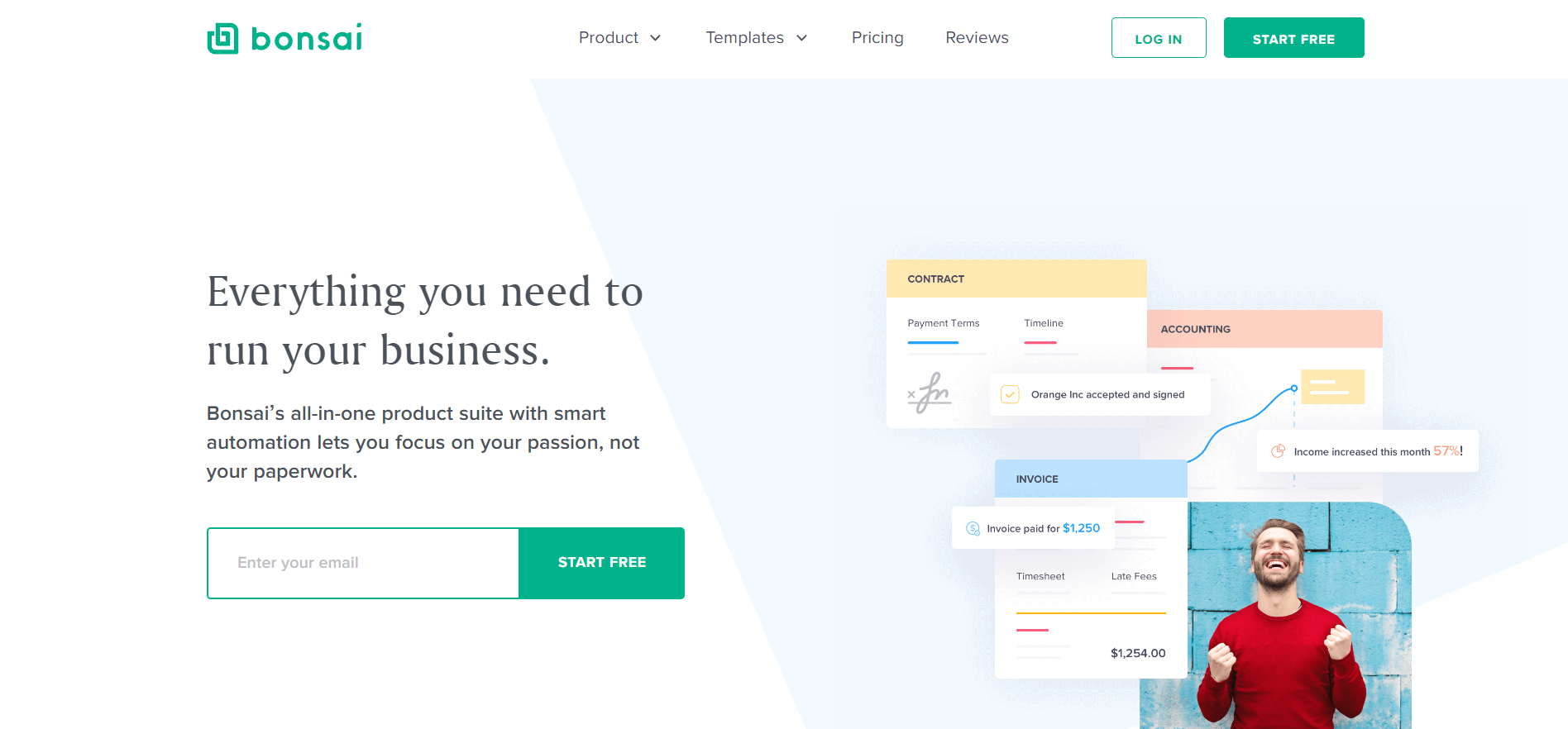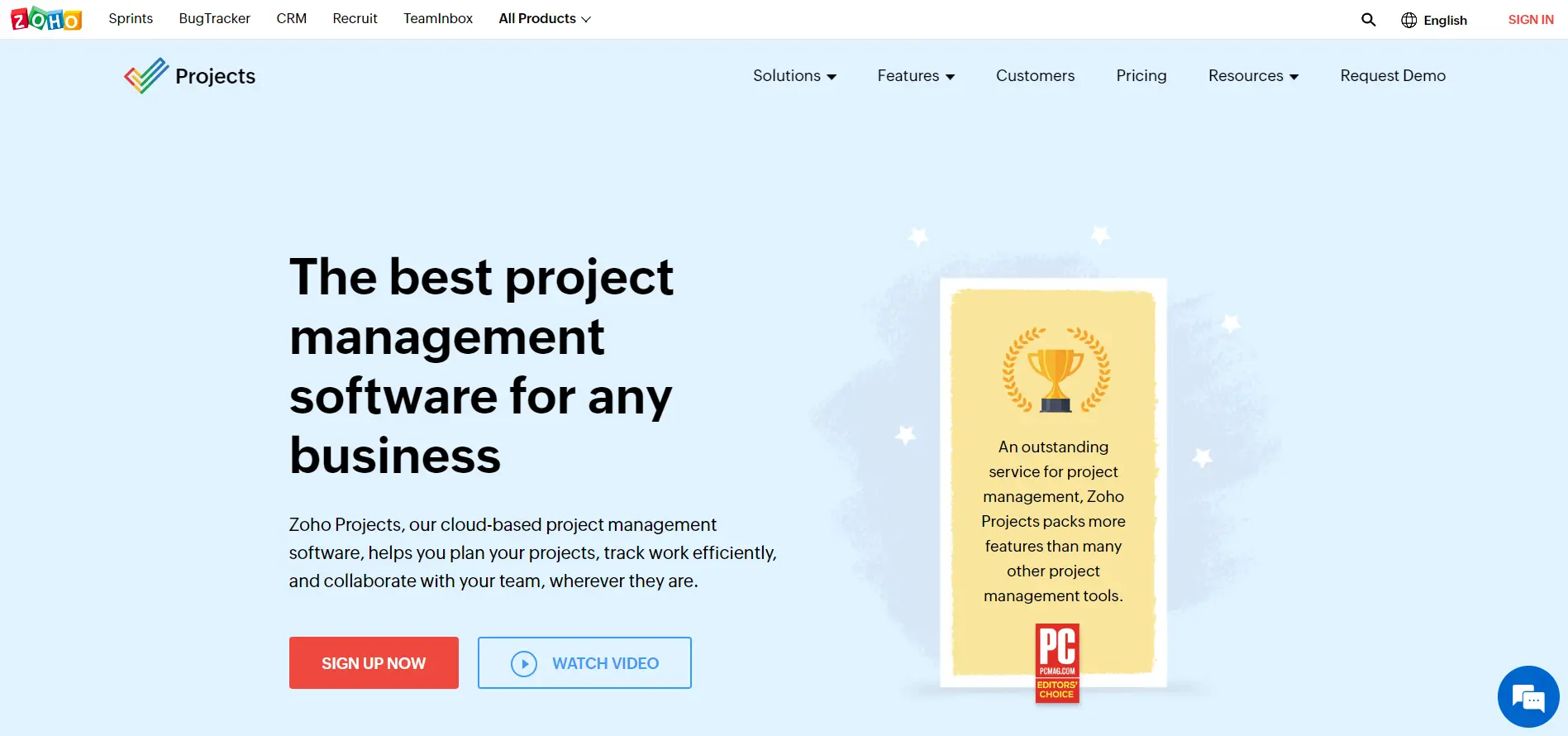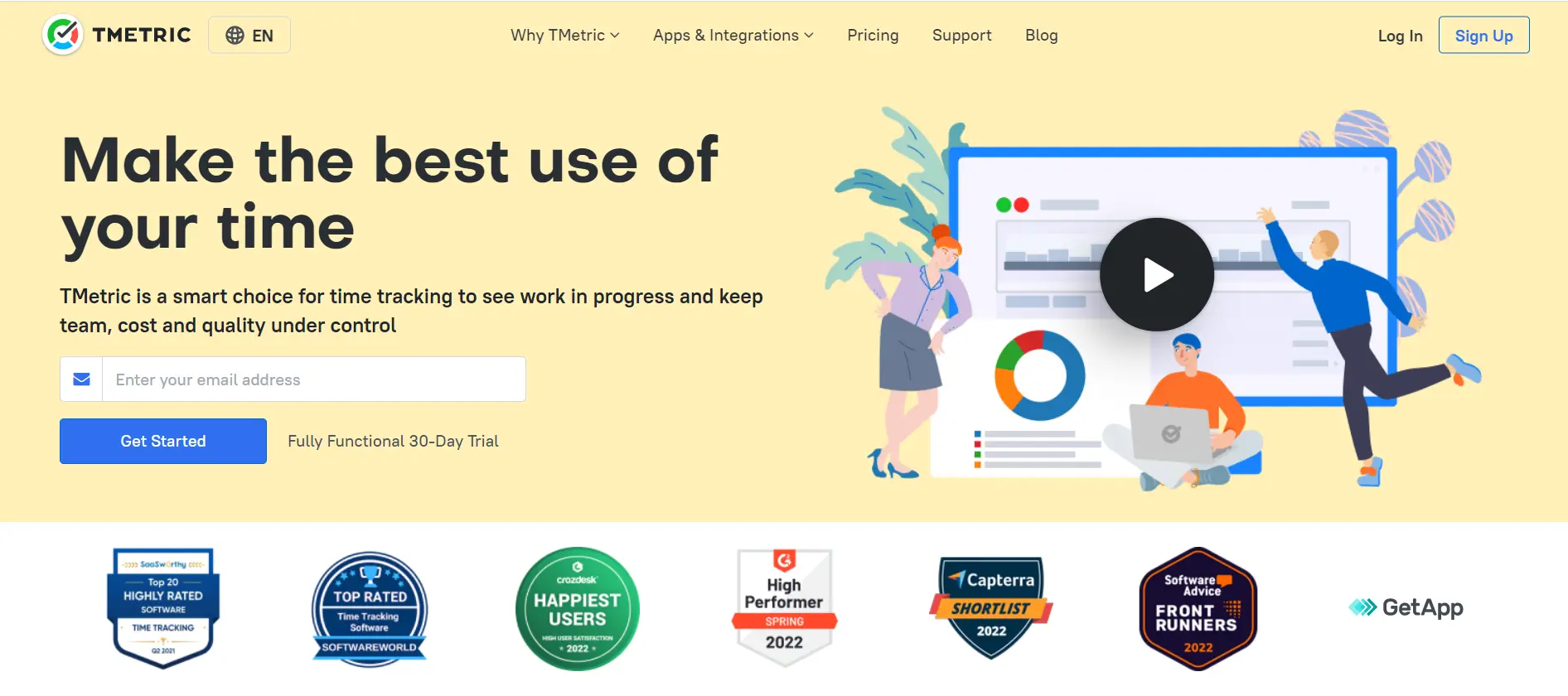Are you a freelancer? Are you someone who is working on a lot of projects but cannot track your time behind no. of activities? If yes – you must have Time tracking apps for freelancers.
With the advent of freelancing and an emphasis on productivity, freelance time tracker tools have grown in popularity. Whether you are a freelancer or a business owner, it is critical to managing your work time properly. Time management may mean the difference between increased revenues and lost chances.
Hundreds of freelance time tracking apps are available on the market, and not all are made equal. So we researched for you and discovered the Top 12 best time tracking apps & software for freelancers.
Keeping track of time is becoming an increasingly important discipline that may determine whether or not a given day is successful for its practitioner in this age of increasing digitalization.
Statistics show that by 2023, the global gig economy will be worth $455.2 billion.
Using freelancer time monitoring software may reduce productivity losses by as much as 80%, according to the numbers. 16% of persons who use time monitoring software are compensated and employed, joining the ranks of freelancers.
The term “time tracking” refers to keeping a record of how much time you spend on various software programmes. Time may be tracked in multiple ways, including an Excel spreadsheet, educated guesswork, pen and paper, or software.
Using a time tracking system is the easiest and the most accurate way of tracking time. These tools accurately measure the time that you have spent on each application. In addition, many systems offer features that would help you with invoicing and budgeting work.
Best Free Time Tracking Apps & Software for Freelancers
The following are some other concerns you may have:
- Which free time-tracking software is the best?
- Should I go with a bundled service or a standalone timer?
- How do I handle the situation if my customer uses a timer or project management tool I don’t have access to?
- I’m a freelancer, and I wondered about the best method for keeping track of my time and sending that information to customers.
This blog provides comprehensive coverage of the issues raised above and more. In addition, I have assembled the top time-tracking tools available to independent contractors.
If you’re a freelancer, it might be helpful to utilize a time tracking app designed for that purpose. There are several time-tracking tools available to help you organize your schedule. We hope that one of these options will be just right for you.
The time has come to begin…
1. TopTracker
Price: Free
TopTracker earned number one on our list because it was developed by a leading freelancing network exclusively with freelancers. It is not affiliated with any employment site in any way.
TopTracker, unlike other time tracking apps, is entirely free to use (there are no version constraints). It gives freelancers unlimited discretion over what is recorded and how often it is tracked.
TopTracker uses all the standard time-tracking tools, such as timers, screenshots, and webcam shots. However, freelancers can fully control the time-tracking process by deciding how frequently things are tracked and adding options, such as monitoring written task descriptions only or picture blurs.
TopTracker also supports multiple languages. This free, standalone programme may be downloaded on any device. It now supports Microsoft Windows and Apple’s macOS operating system; Linux support is on the way.
2. Hello Bonsai
Price: Hello, Bonsai provides a free trial period of fourteen days on all of their pricing tiers. After that, there are three options to select from, with the cheapest one costing $17 per month for an annual membership (or $24 per month if paid monthly). Numerous freelancers believe that the beginning plan fulfils all of their requirements since it provides limitless time tracking and projects and a comprehensive collection of useful tools.
The Hello Bonsai app is a comprehensive solution for managing freelance work. Time tracking is only one of the numerous capabilities that can be accessed via it.
Suppose you seek an app to assist you with all elements of your freelancing business. In that case, Hello Bonsai is the software that you should download.
Many freelancers turn to this time tracking app when they find themselves utilizing an excessive number of applications. To resolve that issue, Hello Bonsai integrates several potential solutions, one of which is a timer.
Setting a different hourly rate for each project is one of the unique features of the time tracker offered by Hello Bonsai.
3. Moon Invoice
Price: The time tracking feature is free and unlimited with any plans you select from Moon Invoice. Don’t worry about the trial period – you can use it for 7 days for completely free.
Our free timesheet management software has a built-in timesheet that can be used to streamline projects/tasks and generate invoices. Productivity increases, for instance, when a group venture allows individuals to record the time they devote to it.
You may start tracking time spent on projects after you put in the effort. The free timesheet invoicing software will keep functioning in the background to ensure accuracy even when the app is closed. Create a bill in an instant using the logged hours and minutes.
Features
- Invoices and payment reminders you may personalize
- Expense allocation and tax planning
- Estimates for projects are reviewed and made.
- Coordination and exchange of data
- Tracking of Payments Conducted Mechanically
Add Projects & Create Timesheets with Recorded Time Logs
Switch to the Smart Time Tracking App with Moon Invoice
4. Toggl
Price: Free for Basic; $5/month for Pro; $49/month for Business
The developers of Toggl designed this time-tracking application to make it as quick and easy to use as possible, making it accessible to even the busiest freelancers.
Toggl is an industry-leading time tracking software that is among the most adaptable and advantageous of the available free options. Toggl’s interface is designed to be user-friendly and quick to learn.
As long as you don’t forget to switch it on, Toggl will keep track of the amount of time you spend working in real-time and provide easy reports on the eyes.
Toggl also allows you to enter work hours after the fact, which is helpful for freelancers who often forget to do so. Because the programme was developed with teams’ efficiency in mind, individual freelancers may come across certain features that are unnecessary to their work.
Thanks to the site’s intuitive design and straightforward structure, you will have no trouble getting started with time tracking. The programme is hosted in the cloud and is compatible with practically all browsers, operating systems, and devices.
It also has multi-device possibilities. In addition, Toggl allows you to integrate it with a wide variety of different services, making it versatile enough to fit into your already established procedures and systems.
The free edition of the app has extensive capability, and the reports it generates will satisfy most freelancers’ essential requirements.
Features
- The ability to store and export reports
- Over a hundred compatible external apps
- Data visualization and group dashboards
- Strategic administration of groups and responsibilities
- Checking the time spent and adjusting the rates charged
5. RescueTime
Price: Free for RescueTime Lite; $9/month for Premium
Individual freelancers who want to keep track of how they spend their time but don’t necessarily have to report back to a boss may find that RescueTime is an excellent tool.
RescueTime, much like the other time-tracking applications on our list, will provide you with in-depth reports and an accurate image of how you spend your days. However, these features are only offered to satisfy your curiosity.
The app does not transmit any information to the management or the customers.
In addition to being a tool for measuring the number of time users spend on certain activities, RescueTime also serves as a time management and productivity aid for people.
RescueTime is designed to help you stop squandering your time, even though there is never enough time in the day. RescueTime helps you stay focused on the activities and reduces the number of distractions you experience.
This web-based application monitors all of your computer activity in the background while it is running. The programme will then classify and rate your productivity based on your time using certain apps and websites.
In addition, it displays a timely pop-up notice if you have been on a website for an extended period and allows you to ban distracting websites like Facebook.
One of RescueTime’s shortcomings is that it does not provide a straightforward method for sending real-time data to supervisors or customers. Because of this constraint, the app is targeted largely at persons who want to boost their productivity by engaging in self-reflection.
Features
- In-Automatic Reporting and Recording
- Ranks of productivity according to task
- Prevent users from visiting time-wasting websites
- Data collection and analysis of past trends
- Signals and alerts
6. Harvest
Price: $12/month for Solo; $49/month for Basic; $99/month for Business
If you’re a freelancer, Harvest is another excellent time-tracking choice since it allows you to keep track of many jobs simultaneously, regardless of whether or not they have similar chores or pay rates. In addition, tasks inside a project may be delegated to individual team members if you’re working with a group. Finally, if you’re already using other remote-work-facilitating tools, like Basecamp, it’s also quite simple to integrate.
One of the few drawbacks of Harvest is that it does not do desktop monitoring, which would allow for features like active programmes or URL tracking to be implemented.
When it comes to invoicing, billing, and collecting payments, Harvest is among the top options. Freelancers that work on many customers or projects at once would benefit greatly from Harvest.
Suppose you work on many projects at once and have various hourly rates to charge each customer. In that case, you may still utilize the time tracking system. Automatic invoicing, an expenditure tracker, and the capability to accept online payments via services like PayPal and Stripe are just some of the features of this programme.
Managers can keep tabs on their teams’ progress and get notifications if a project begins to go over budget. Harvest’s premium platform also has a resource planning and forecasting tool to assist with future project scheduling.
Features
- Accurate cost and time reporting
- Various Pricing Structures
- Support for a wide range of external programmes
- Invoice generation automation Invoice payment management online
7. Due Time Tracking
The app known as Due Time Tracking is available for no cost whatsoever. You are not required to pay anything to use it for as long as you see fit.
If you are seeking a time tracker that does not cost you anything, you might consider using Due.
Due is a very inconspicuous tool that allows you to monitor time and automatically detects when you are not doing anything. Simply starting the timer will instantly bring about the beginning of a new session.
When you use Due to keeping track of the time you spend on a project, you can use that information to produce invoices based on the hourly rates you specify. In addition, this time tracking tool makes it simple to arrange customer information in various ways, such as name, address, hourly rates, and multiple currencies.
Features
- Plan and execute projects with ease
- Invoice generation in record time
- Analyze the efficiency
- Take care to be exact
- Substitutes for Past
8. Hubstaff Time Tracking
Price: Hubstaff is free to use if you are a freelancer, but with just $6 additional per month, it provides several premium features.
Hubstaff is great for keeping tabs on team members’ output and facilitating communication.
While Hubstaff Time Tracker is designed more for the client than the freelancer, you may still profit from utilizing it.
This is achieved by monitoring internet and app use, collecting up to three random screenshots at 10-minute intervals, and recording mouse and keyboard actions.
As a result of entering this information, Hubstaff may compute salaries mechanically. In addition, it features a desktop and mobile app. It is free to try out before committing to one of their premium subscriptions. Each plan’s monthly fee ranges from $7 for Basic to $10 for Premium.
Features
- Controlling the Payroll
- Schedules for GPS Location Tracking
- A timesheet may be tracked in real-time online.
- The Employee scheduling tool is useful for keeping tabs on staff members, organizing work schedules, and coordinating shifts.
9. Zoho Projects
Price: Zoho Projects is completely free to use.
Whether you’re a service provider or a company employing hourly workers, monitoring project time is critical for evaluating budgets and making sure everyone is doing their weight.
In addition, the time spent on tasks and the overall project can be tracked with ease using the time tracking features included into project management software like Zoho Projects.
Zoho Projects also includes timesheet management capabilities that might aid with time tracking. It provides two techniques for task time tracking – timers and timesheets.
Automatically record and monitor time spent on tasks and problems inside a project with the use of a task timer. The timing is fully controllable at your disposal. After being paused, the log will be automatically updated.
Features
- Gantt chart for project planning.
- Project template and recurring tasks automation to make work easier.
- Task dependency to define the order of tasks and subtasks.
- Expense tracking for easy invoicing.
- Google Apps integration and multiple other tools to facilitate teamwork.
- Issue tracking or bug tracking for recording project issues.
- Android and iOS mobile apps to keep track on the go.
10.TMetric
Price: TMetric provides a free, feature-limited version for teams with up to five members. Timetric’s full-time monitoring system begins at just $5.00 a month, and a free trial is available.
Freelancer teams of 2-25 members may use the time tracking software provided by TMetric. The free edition of TMetric is feature-rich and suitable for teams with up to five members.
The free edition of TMetric is a great option for businesses with a limited budget but still need to interact, monitor time, establish evidence-based work diaries, and create client reports.
Businesses willing to shell out a few more per user per month may access premium services like custom billing rates, advanced job assignments, and more.
Features
- On-the-fly analysis
- Data recording and archiving system
- Invoicing and billing
- Databank of Personnel
- Various Pricing Structures
11.HourStack
Price: The app’s cheapest monthly package is $7. However, you may test it risk-free for 14 days without providing any payment information.
Hourstack’s approach, design, and user experience are all wholly novel compared to other time tracking apps. Rather than using a traditional list or calendar, it lets you graphically manage your time by dividing it into chunks of workable time.
The problem arises if I discover that my customer uses a different tool. For example, among the various applications used in tandem with HourStack are Trello and Google Calendar. That client-specific software may still be usable with HourStack’s help, however.
Features
- Significant Changes to Entries
- Modifying Your Weekly Preferences
- Authorization Role Setting
12. Timenotes
Price: if you are a solo user, you can avail of Timenotes at 39$ per year.
Timenotes stand out due to their affordable cost compared to similar time tracking tools. In addition, freelancer teams of up to 5 members may sign up for free (with unrestricted access to most features). So including a limited group of people on your invitation list won’t break the bank.
If you and your freelancing team see growth in your future, Timenotes is your tool. Unlike competing platforms, it does not have a per-user fee structure. For you, the cost will not change. You may join without providing any financial information. The monthly fee for the premium plan is $35, no matter how big your team is.
With Timenotes, you can keep track of your time and have it presented in a style that’s easy to read and comprehend for you and your customers.
The software may be downloaded on Android, the web, and iOS. They also provide a Chrome add-on.
Features
- Timing devices with start/stop functionality
- Email Summaries
- Several Time Formats Are Accepted
- Bulk Modify
Benefits of Time Tracking Software
Freelancers may more easily monitor their productivity by using time-monitoring tools. It helps you work more efficiently, save money, and develop your company. I’ll explain why a time-tracking tool for freelancers is a good idea and how you can save a lot of money with one.
1. Examine Billable Hours & Expenses
Freelancers may keep track of their time and money by using the best time tracking software, which details how much time was spent on each project or activity and how much was spent on related costs. This facilitates communication between freelancers, their clients/bosses/employers, and the former, allowing the latter to understand better where further support or financing is required.
2. Generate Unique Reports
Reports may be created in various formats, such as per day or week, depending on the time spent on multiple activities using time tracking software. Client-specific budgets and pricing structures may also be used to inform report development. You may customize reports to the last detail and print, save, or both.
3. Estimation and Calculation of Profitability
Use a time tracking tool to learn how much you make per hour, project, or day. This data will show you where your time is going and how long you spend on each activity. It may be used as a tool to assist in budgeting, which in turn simplifies financial management.
4. Global, Always-On Access
You may access the information stored in your freelance time monitoring programme from any computer, smartphone, or tablet. In addition, you won’t have to spend as much time at your desk, which might facilitate remote work. It’s completely mobile-friendly, so that you can access it on any portable device.
5. Simplify the Process of Keeping Track of Projects and Tasks
An effective time tracking tool for freelancers can help you stay on top of your workload and complete projects and tasks promptly. Additionally, this helps guarantee that the correct individuals are working on the right jobs at the right times.
6. Easy Invoicing Process
Freelance invoicing may be streamlined with time tracking software by automatically associating the work done on a project with the client’s chosen form of payment. In addition, customers who use the online payment system get instantaneous access to up-to-date and accurate invoicing and payment details. As a result, they may settle their bills in full, skipping the next payment deadline.
What Are the Most Important Features for Freelancers?
Any time tracking system will have similar fundamental features. The applications that keep track of time allow you to have a running clock that you may start and stop at any moment.
You may also manually make small changes to time records, which is useful for correcting mistakes like forgetting to start or stop the timer while recording your hours worked. The next generation of time monitoring software will ignore periods of inactivity on your computer.
If you’re looking for an app to help you keep track of your time and effort, look no further than the finest of the bunch. Below are some of the most important aspects to consider while selecting the most suitable app for your requirements.
1. Learning Curve
Find a time-tracking system that doesn’t need much time to learn if you’re just starting.
2. Pricing
Find a system that works within your financial means, even just using free software. It makes no sense to shell out money for features you won’t utilize. Additionally, many programmes include a no-cost option or a trial period.
3. Coordinated Efforts and Encouraging Communication Among Team Members
Does your group need task distribution? Is teamwork required for any of your next endeavours? How do you use customer feedback and evaluations in your daily work? Here are some things to consider while comparing different time tracking programmes to choose the best one for your company.
4. Flexibility
While some platforms are web-only, others also provide desktop and mobile apps. Your system’s adaptability should be commensurate with your requirements, regardless of the platform. Even if you’re using various devices to get your job done, you still need a reliable track of your time.
5. Keeping Tabs, Recording, and Reporting
Understanding how you spend your time allows you to examine patterns and make more informed professional choices. In addition, keeping track of time may more precisely charge for tasks and anticipate future workloads.
With time-stamped screenshots and sophisticated application usage tracking, some systems provide in-depth monitoring that enables you to break down the hourly charging.
How to Choose the Best Time Tracking App & Software for Freelancers?
Put another way, the time monitoring tool acts as the freelancer’s assistant. Not only are they convenient when the person using the app is getting paid by the hour, but they also track time and keep track of that data in the future. They may use the application and the data they already have about the project to determine that sum.
You shouldn’t worry about inconsistencies or delays while using a time tracking software that is successful or among the finest since its many parts are seamlessly integrated.
A software demo or trial version should be available to test before committing to a paid subscription. As a bonus, it should keep track of time and billable hours automatically and be well integrated with other programmes, so the user isn’t bothered by compatibility difficulties down the line.