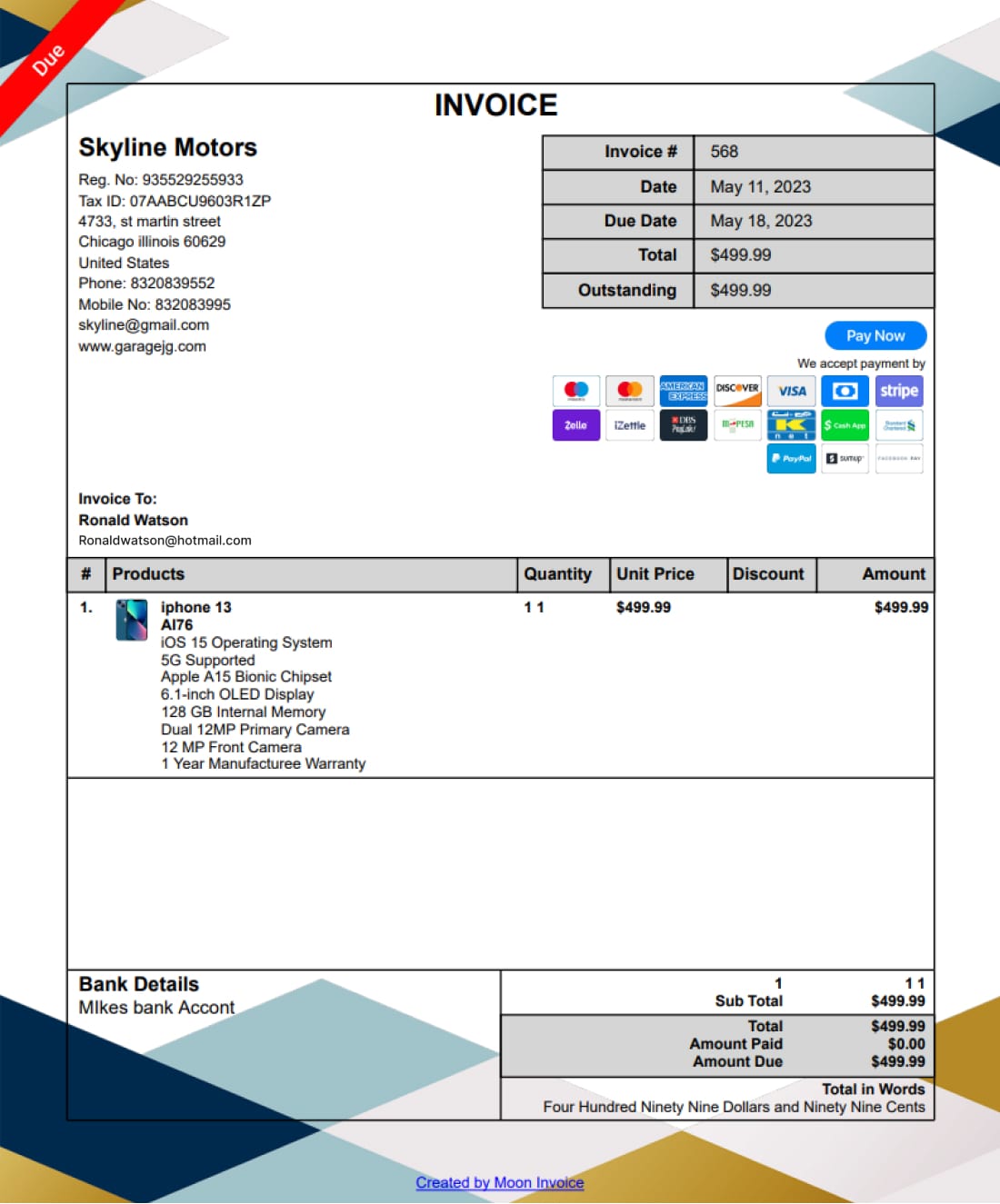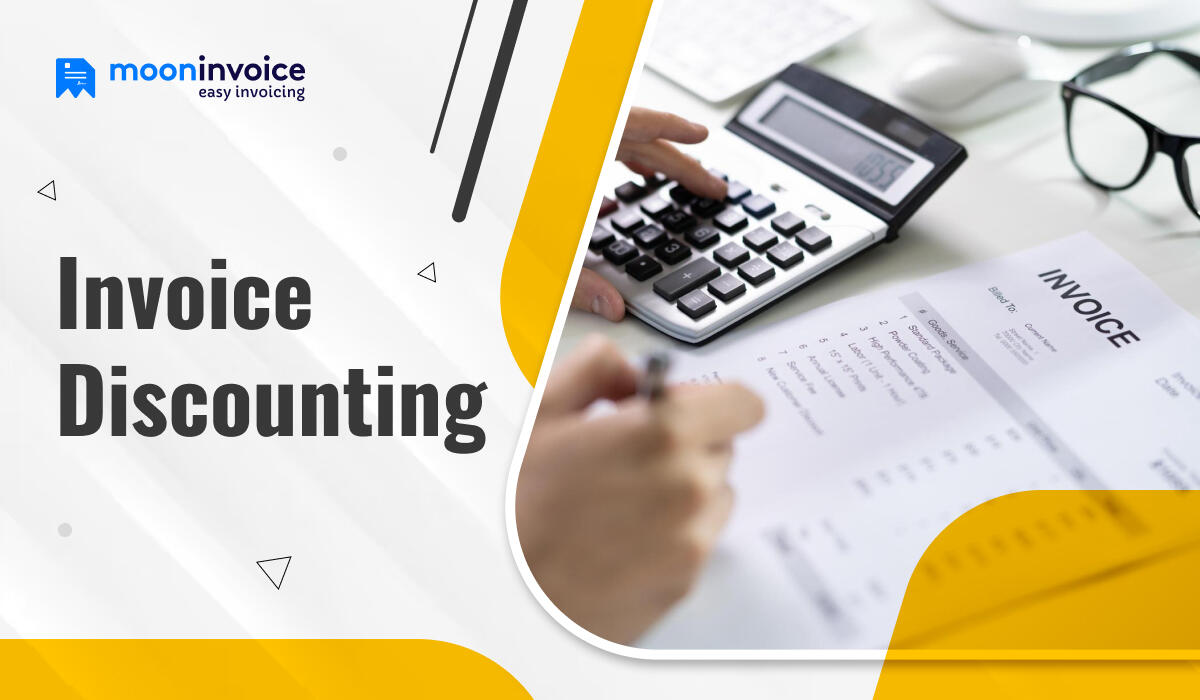Invoicing serves as a crucial aspect of all business ventures. However, this procedure typically does not receive the consideration it warrants. The good news is that numerous blank invoice templates are readily accessible online to accommodate firms spanning varied industries and sectors.
Utilizing these blank templates enables you to construct an effective financial management system, thus saving valuable time and resources while simplifying invoicing. Keep reading to discover the benefits of invoice templates for your organization.
As a freelancer or skilled professional, maximizing the efficiency of your workload and refining your business operations represents a vital step towards success. Creating a streamlined billing process forms an essential element of achieving these objectives.
Although initially daunting, implementing this strategy proves effortless when employing widely available instruments, such as blank invoice templates. Doing so lets you concentrate on providing superior services to your clientele while continuously monitoring pending payments.
Leveraging these invoicing templates lets you focus more closely on the primary activities driving your business forward, ensuring long-term growth and prosperity.
Let us explore the key benefits of adopting blank invoice templates to enhance your billing practices and steer your firm toward greater heights of achievement. Let’s begin with an understanding of what is an invoicing template.
What is an Invoice Template?
An invoice template refers to document businesses and individuals use to create professional-looking invoices for the goods or services they provide to their customers or clients. It contains predefined fields, formats, and designs that enable users to easily input relevant details, such as item descriptions, quantities, prices, taxes, discounts, shipping costs, payment terms, due dates, and other relevant data.
A readymade invoice template serves as a guide or framework that helps to ensure consistency and accuracy across multiple transactions. Organizations can project a polished image and improve customer satisfaction by standardizing the appearance and content of invoices. Furthermore, invoice templates make it easier for bookkeepers and accountants to track income, expenses, and outstanding balances since all documents adhere to a set format.
Various types of invoice templates are available in different file formats, such as Microsoft Word, Excel, Google Sheets, Adobe Acrobat PDF, and others. Users can download premade templates or design customized versions tailored to their unique business needs.
Some popular platforms also offer cloud-based software that integrates with invoice templates, facilitating digital signatures, automatic calculations, currency conversions, multilingual support, and other advanced features.
Why Use an Invoice Template?
An invoice template (mainly pdf invoice template) is essential for small and large businesses when managing finances and maintaining proper records.
While we still discover about benefits of invoice template, There are several reasons why companies choose to utilize invoice templates for business or invoice template software:
1. Consistency
Invoice templates promote consistency in how invoices look and feel, making them easy to recognize and understand. This uniformity also ensures that important information is never accidentally omitted from an invoice.
2. Time-Saving
Using an invoice template means you don’t have to start from scratch whenever you need to generate an invoice. Instead, you can quickly fill in the necessary details and produce a professional-looking document in minutes.
3. Accuracy
With an invoice template, you reduce the risk of human error when calculating figures, applying taxes, or including discounts. The built-in formulas and fields automatically handle these calculations, leaving little room for mistakes.
4. Brand Identity
Customizable invoice templates let you incorporate your company logo, colors, and branding elements, reinforcing your corporate identity and building trust among your clients.
5. Easy Management
Invoice templates are designed to integrate with accounting software, allowing for seamless data transfer between systems. This integration eases the burden of manual data entry, streamlines account receivables and keep financial records organized.
6. Flexibility
Many free invoice templates offer flexible options for items, pricing, taxes, discounts, and other variables, enabling you to adapt them to your business needs.
7. Enhanced Customer Relationships
Detailed and well-designed invoices demonstrate professionalism and respect for your clients. They appreciate receiving timely and accurate bills, which fosters positive relationships and increases the likelihood of repeat business.
A digital invoice template offers many advantages that benefit you and your clients. By choosing to implement a blank invoice template in your business practices, you can boost productivity, reduce errors, maintain consistency, and extend
Experience More than Just Invoicing
Moon Invoice is a full-cycle invoicing app offering lot more than just invoicing.
Top 5 Benefits of Using Invoice Template
Now is the time to explore the benefits of invoice templates – the list could be go on but we have highlighted the major benefits.
1. Invoicing template saves time
Creating invoices from scratch can be an uphill task requiring significant time and attention to detail. However, by using a well-designed template, you can save yourself valuable time while still producing professionally formatted documents.
With a professional invoices template, you can quickly add specific details without worrying about maintaining the invoice’s overall structure.
This further streamlines the process of generating new invoices, making it an efficient solution for busy entrepreneurs or small business owners. By utilizing templates, you can focus more on managing your business and less on tedious paperwork tasks.
2. It Helps You To Get Paid on time
Waiting for delayed payments is one of the most common challenges freelancers and independent contractors face. Sending out invoices and chasing up clients for compensation can be time-consuming and often frustrating.
Many professionals have used blank invoice templates to create their bills to avoid this. These templates provide an organized and clear format for presenting billing information. They include features such as digital payment links that make it simple and convenient for clients to settle their balances quickly and accurately.
Most invoicing software provides the feature of Payment reminders too!
Including payment options like PayPal, Stripe, or direct bank transfer within your invoice significantly reduces the likelihood of errors occurring during the payment process.
Clients won’t have to manually input their account information or search for their contact details again, resulting in faster and more reliable payments. Plus, with payment confirmation emails sent directly to you, there’s no confusion regarding which clients have settled their debts and who still owe money.
3. Your Invoicing Record keeping Process is Simplified
Keeping records is crucial for freelancers or business owners to manage their finances effectively. This includes tracking invoices and payments to understand cash flow better.
One way to efficiently do so is by using blank invoice templates, particularly those offered as software solutions.
Talking about the benefits of invoice template, Invoice creation software with built-in storage capabilities allow users to securely store all invoices and related data in the cloud.
This eliminates the risk of losing necessary documentation due to computer malfunctions or misplaced physical copies. The software automatically assigns unique identifiers, such as serialized invoice numbers, to each generated invoice.
Readymade invoice template helps maintain consistency and simplifies locating specific documents when needed.
Accessing past invoices becomes seamless, enabling individuals to quickly retrieve necessary information without encountering unnecessary obstacles.
4. Using an Invoice Template Enhance Your Business Credibility
Establishing trustworthiness is essential for freelancers looking to thrive in their field. Using blank invoice templates saves valuable time and builds credibility by creating professional and visually appealing invoices.
Incorporating personalized elements such as a company’s branding, color scheme, and emblem into an invoice further enhances its appearance and solidifies your brand identity.
With customizable invoice templates, you can effortlessly incorporate your brand’s distinct characteristics. Insert your logos and adjust font styles, shades, and other design aspects to craft outstanding invoices that leave a positive impression on clients.
Presenting well-designed invoices conveys professionalism and attention to detail that fosters client confidence and bolsters your reputation as a reputable service provider.
5. It Streamlines Invoicing Process
Running a freelancing or small business operation often involves serving regular clients who require frequent billing. However, generating manual invoices for recurring customers can consume time and energy.
Fortunately, leveraging blank invoice templates provides a more efficient solution for handling these situations.
Utilizing pdf or excel invoice template allows you to swiftly produce invoices for your repeating clients on a consistent schedule without any hassle. Moreover, employing invoice template software enables the setup of automated payment reminders.
This feature eliminates the need to monitor multiple clients and their respective payments individually. Instead, the program will proactively notify clients whose payments remain unsettled within predetermined deadlines, ensuring timely receipt of funds with minimal effort required from you.
Invoice Templates Vs. Custom Invoices
Now, that we have gone through benefits of invoice template, When deciding between invoice templates for business and custom invoices, weighing each option’s pros and cons is crucial. Both choices offer unique advantages; the best choice depends on individual preferences and requirements. Here is a detailed examination of the critical points for each option.
1. Custom Invoices
The primary advantage of custom invoices lies in their ability to cater exclusively to a particular organization. By designing an invoice specific to your company, you can display your firm’s branding, including logos, colors, and other design features.
This tailored approach is a valuable business strategy since it helps to highlight your enterprise’s character and strengthens customer relationships. Additionally, custom invoices provide a valuable opportunity for marketing purposes.
For instance, you could include client-specific messages expressing gratitude for their patronage or recommend related products or services based on their interests.
2. Invoice Templates
Invoice templates undoubtedly serve as time savers, especially if you frequently generate bills. They enable users to fill in relevant details like client names, service charges, and payment information rather than creating new documents every time. Many invoice template providers offer tools for storing commonly used data, making subsequent transactions even faster.
While some templates might lack versatility in personalization, numerous options still permit users to modify elements like logos, colors, and layouts according to their corporate image. These modifications help ensure that your invoices align with your brand values and visual identity.
Ultimately, the choice between invoice templates and custom invoices boils down to available resources, the desired degree of control over design elements, and invoicing frequency. Both options possess merits worth considering carefully before reaching a decision.
Use Templates to Create Quick Invoices
Forget the boredom of designing the invoice format. We have got you covered with readymade templates.
Pros and Cons of Using a Template Vs. an Invoicing Software
Using an invoice template versus an invoicing software has advantages and disadvantages that should be considered depending on one’s specific needs and preferences.
Let us take a closer look at the pros and cons of each option.
Pros of using an invoice template:
1. Easy to Use: One significant benefit of an invoice template is its relatively easy use, particularly for those unfamiliar with accounting software.
Templates often come pre-formatted with all the necessary fields and sections, and all you need to do is insert your client’s information, itemize the goods or services provided, and add the appropriate taxes.
2. Cost-Effective: Invoice templates are typically free or affordable compared to invoicing software. They usually don’t require monthly subscription fees or licenses, which makes them an excellent choice for small businesses or freelancers working on a tight budget.
3. Time-Saving: Invoice templates can significantly reduce the time spent generating invoices. This can be particularly helpful if you have several clients and regularly issue invoices.
4. Flexibility: Some invoice templates offer a range of designs and formats, enabling you to select one that fits your business or industry. You can modify the template to suit your requirements by adding your logo, changing fonts, or modifying section headings.
5. Compatible Across Devices: Today, invoice templates are often designed to be consistent across different devices, such as computers, laptops, tablets, and smartphones. You can work on your invoices anywhere, anytime, as long as you have internet access.
Cons of using an invoice template:
1. Limited Features: While invoice templates may provide basic functionalities for creating and formatting invoices, they generally lack more sophisticated features in dedicated invoicing software.
2. Lack of Customization: Although some invoice templates may allow you to personalize certain aspects, like your company logo or color scheme, they still limit your ability to tailor the invoice design and structure to meet your unique needs.
By contrast, many invoicing software solutions enable extensive customization to match your brand identity and optimize your billing processes.
3. Manual Entry and Calculations: When using an invoice template, you will likely need to input all data manually, including item descriptions, quantities, prices, tax rates, and total amounts.
This could lead to mistakes due to human error or fatigue, especially when dealing with complex pricing structures or large volumes of transactions.
Additionally, invoice templates may not perform auto-calculations, potentially causing further errors or delays.
4. No Built-In Reminders or Follow-Up Tools: Unlike invoicing software, invoice templates typically do not incorporate features for sending friendly reminders to clients regarding overdue payments or automatically following up on unpaid invoices.
This absence could result in delayed receivables and reduced cash flow, affecting your business’s overall health.
5. Difficulty Integrating with Other Systems: Depending on the nature of your business, you can integrate your invoicing solution with other tools, such as project management platforms, accounting software, or e-commerce plugins.
However, invoice templates might not offer native integrations or compatibility with these systems, requiring extra effort or money to achieve seamless connectivity.
How to Use Moon Invoice’s Free Invoice Template?
So, That was it for the Benefits of invoice template – Suppose you are looking for an easy way to create professional invoices without committing to full-fledged invoicing software. In that case, consider trying an invoicing template.
One popular option is Moon Invoice, which offers a variety of industry-specific templates that you can download for free. To make an invoice online free, visit the Moon Invoice’s website, create an account, or log in if you are an existing user.
After logging in, you will be able to surf through the downloading of free invoice templates. Select an appropriate invoice and get started.
To create invoices using the template, you only need to provide your business details; you can include your customer’s information, like company name, address, invoice number, and more. Then, add the invoice and Purchase Order numbers and the reference, tax date, and payment terms. Afterward, describe the services you provided, their quantity, and pricing.
Once completed, the template calculates the final amount owed by the client automatically. Save the invoice on your device, rename the file, and send it to the client.
As you generate more invoices, only update the client information and service details each time. With its ease of use and flexibility, an accounting invoice template can help you manage your process efficiently without steep learning curves.